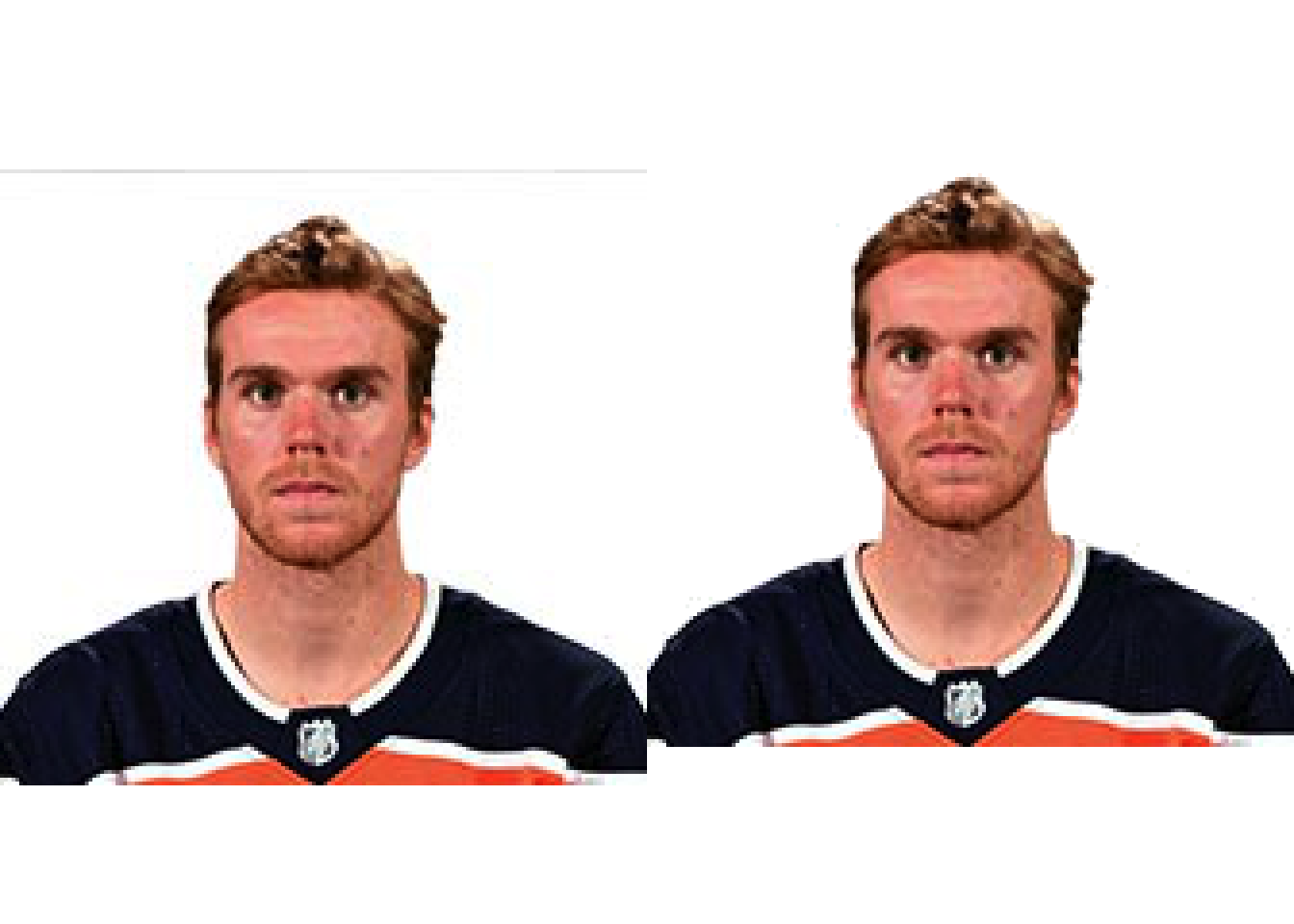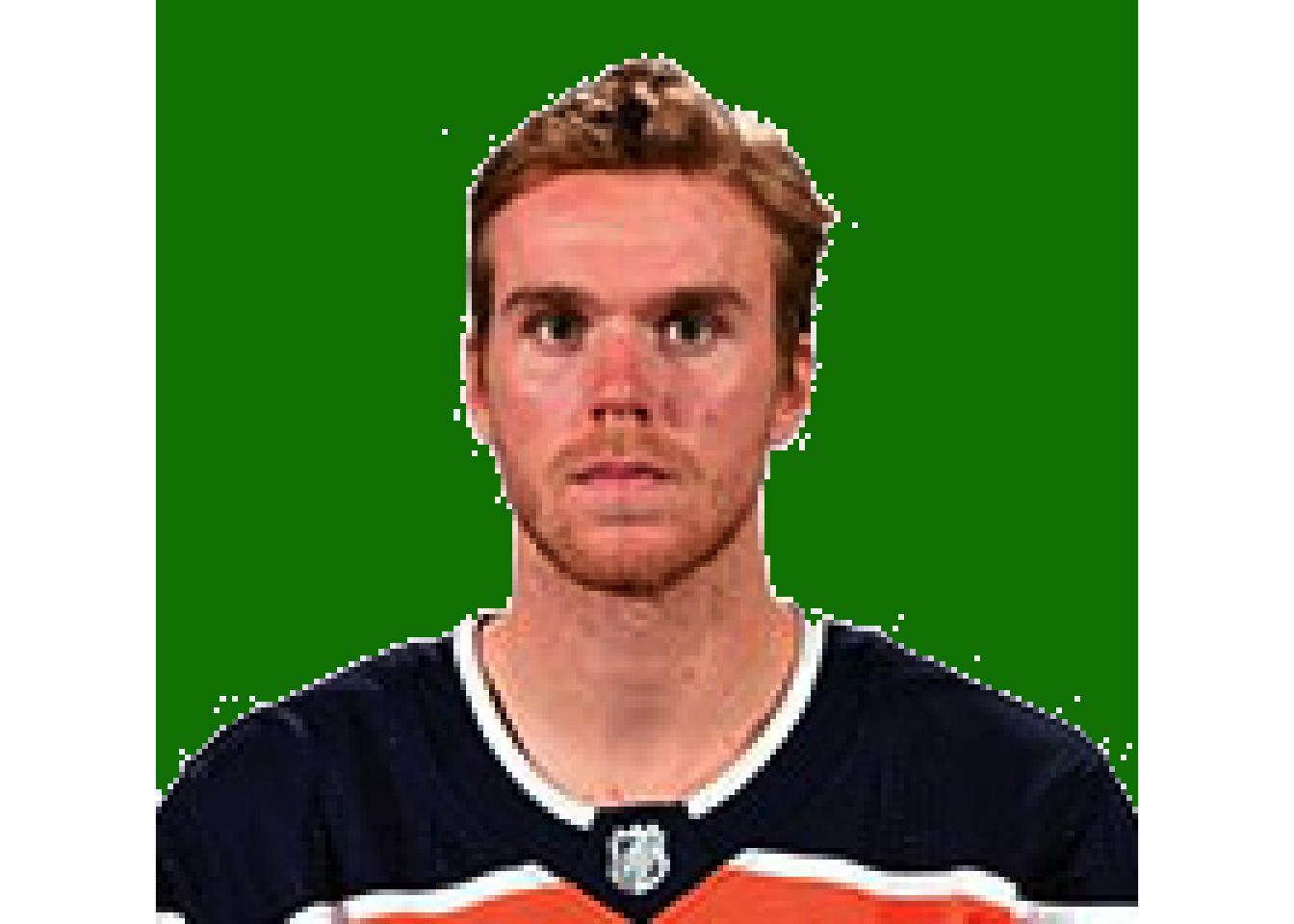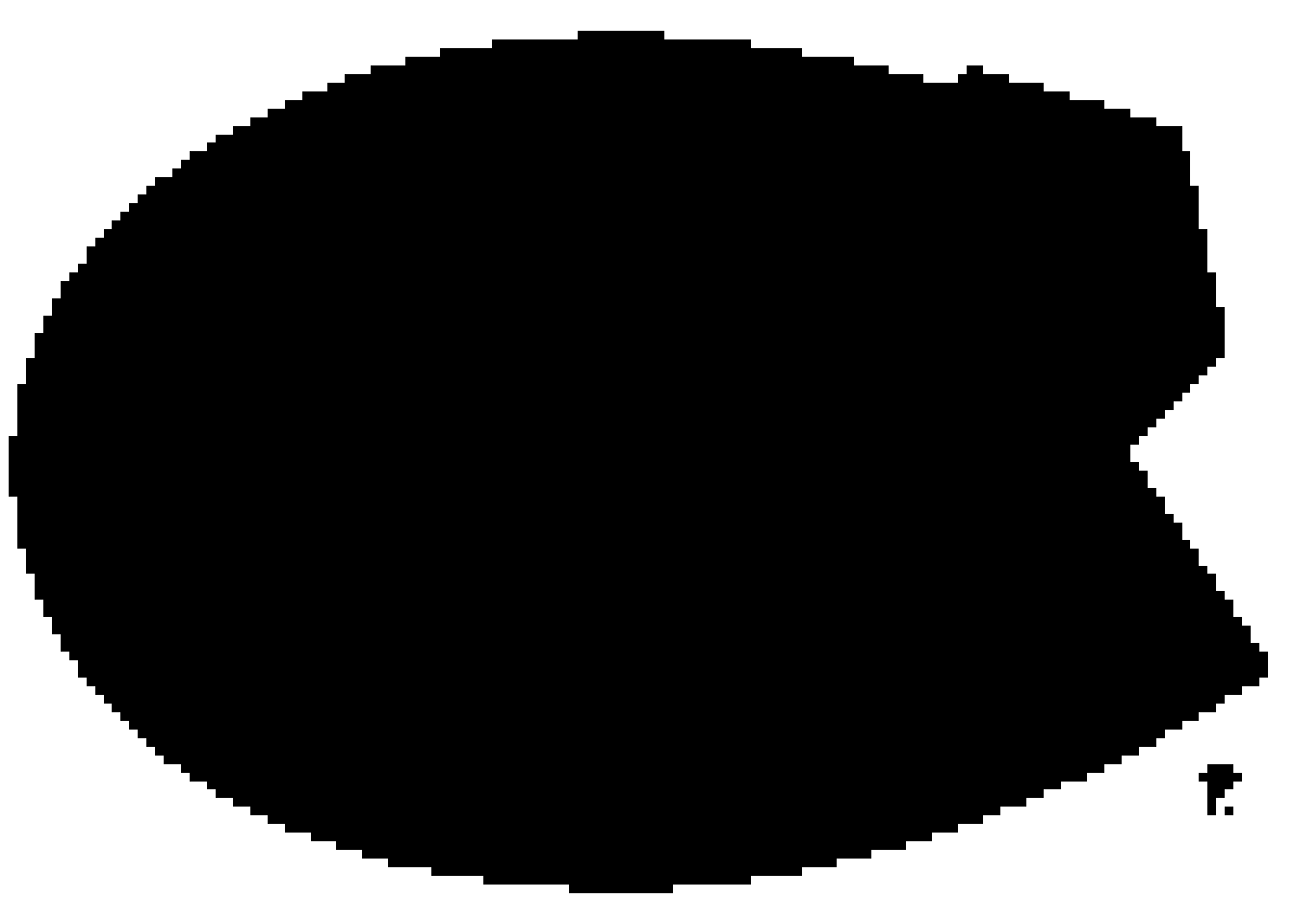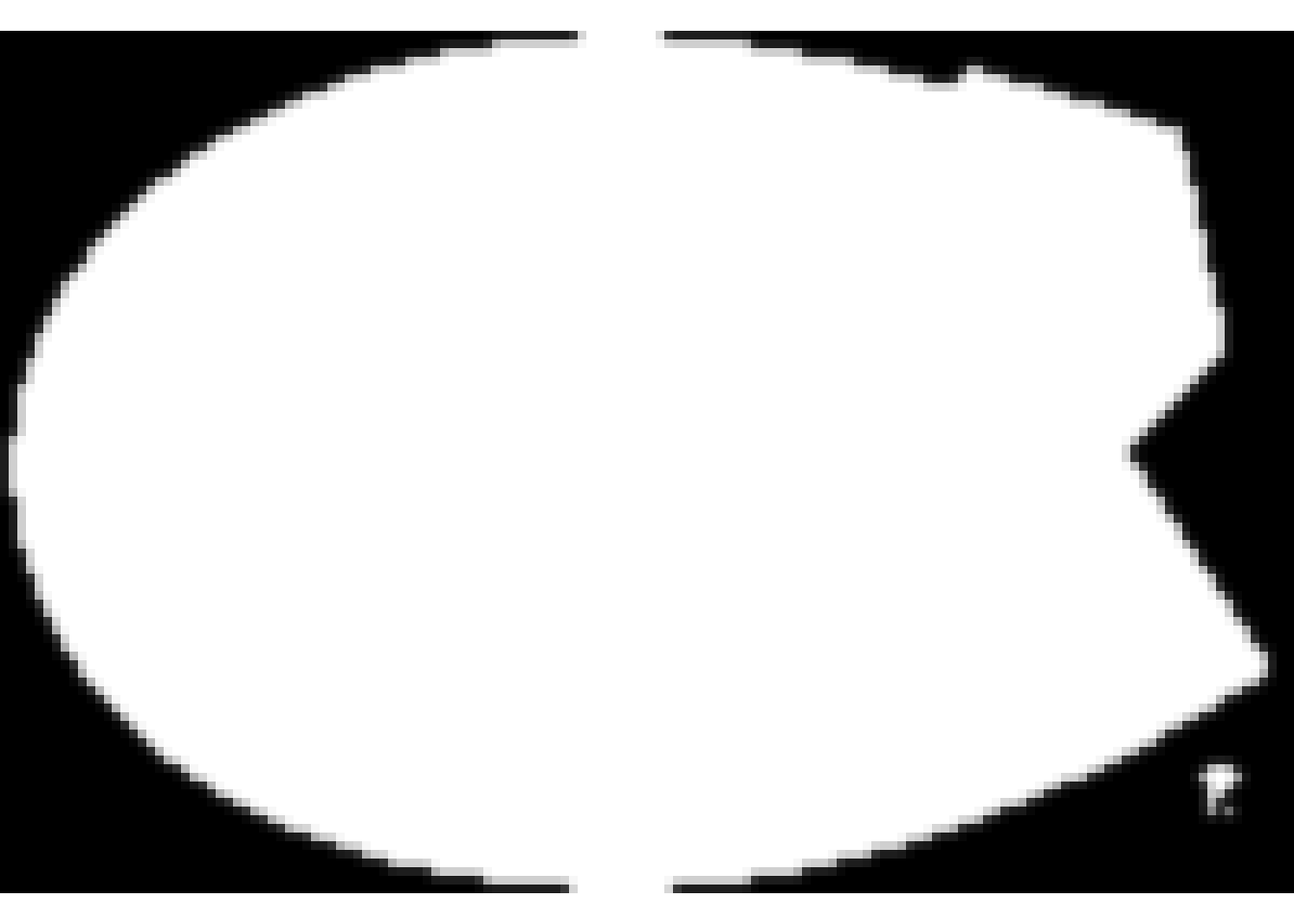Rows: 50
Columns: 26
$ player <chr> "CONNOR.MCDAVID", "NATHAN.MACKINNON", "MIKKO.RANTANEN"…
$ games <dbl> 7, 6, 6, 6, 6, 7, 6, 6, 7, 7, 6, 6, 6, 6, 6, 5, 7, 5, …
$ g <dbl> 4, 2, 5, 1, 5, 4, 3, 3, 4, 3, 0, 1, 3, 2, 4, 3, 2, 3, …
$ a1 <dbl> 4, 5, 1, 6, 1, 6, 1, 1, 2, 4, 2, 4, 2, 4, 1, 2, 3, 3, …
$ a2 <dbl> 2, 1, 1, 3, 2, 0, 2, 3, 1, 2, 5, 1, 4, 2, 2, 1, 2, 1, …
$ pts <dbl> 10, 8, 7, 10, 8, 10, 6, 7, 7, 9, 7, 6, 9, 8, 7, 6, 7, …
$ gs_tot <dbl> 11.855, 10.630, 10.020, 9.785, 9.690, 9.135, 8.785, 8.…
$ team.x <chr> "EDM", "COL", "COL", "L.A", "MTL", "TOR", "TOR", "PIT"…
$ gs_avg <dbl> 1.5067857, 1.7733333, 1.8225000, 1.7329167, 1.3850000,…
$ num_last_first <chr> "97 MCDAVID, CONNOR", "29 MACKINNON, NATHAN", "96 RANT…
$ player_team_num <chr> "EDM97", "COL29", "COL96", "L.A11", "MTL73", "TOR16", …
$ position <chr> "C", "C", "R", "C", "C", "C", "C", "C", "C", "C", "C",…
$ position_type <chr> "F", "F", "F", "F", "F", "F", "F", "F", "F", "F", "F",…
$ season <dbl> 20202021, 20202021, 20202021, 20202021, 20202021, 2020…
$ session <chr> "R", "R", "R", "R", "R", "R", "R", "R", "R", "R", "R",…
$ team.y <chr> "EDM", "COL", "COL", "L.A", "MTL", "TOR", "TOR", "PIT"…
$ jersey_number <dbl> 97, 29, 96, 11, 73, 16, 34, 87, 91, 29, 9, 4, 55, 61, …
$ first_name <chr> "CONNOR", "NATHAN", "MIKKO", "ANZE", "TYLER", "MITCHEL…
$ last_name <chr> "MCDAVID", "MACKINNON", "RANTANEN", "KOPITAR", "TOFFOL…
$ year <dbl> 20202021, 20202021, 20202021, 20202021, 20202021, 2020…
$ full_name <chr> "CONNOR MCDAVID", "NATHAN MACKINNON", "MIKKO RANTANEN"…
$ team_name <chr> "Oilers", "Avalanche", "Avalanche", "Kings", "Canadien…
$ player_id <dbl> 8478402, 8477492, 8478420, 8471685, 8475726, 8478483, …
$ logo <chr> "http://content.sportslogos.net/logos/1/12/thumbs/1227…
$ headshot_url <chr> "https://cms.nhl.bamgrid.com/images/headshots/current/…
$ action_shot_url <chr> "https://cms.nhl.bamgrid.com/images/actionshots/847840…